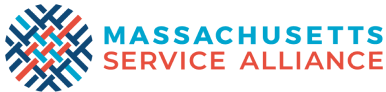Quickly Complete Your Schedule
Accept the suggested nonprofit or remove it to see the next best match.
Accept the suggested nonprofit or remove it to see the next best match.
How to use Auto Schedule
Your table above will show your “Registered” nonprofit sessions and well as “Suggested” nonprofits to schedule.
Your table above will show your “Registered” nonprofit sessions and well as “Suggested” nonprofits to schedule.
- To add a suggested nonprofit to your schedule select “Accept”.
- If you would like to remove a suggested nonprofit: select “Remove from my lists”, check “Remove Organization”, then “Refresh List”. The next most relevant nonprofit for you will now appear in your table.
- A relevancy score is a rating out of a scale of 100 showing how much a board/committee posting matches what you are looking for based on what you input into your candidate profile. The higher the score, the better the match!